Meet Q&A: A New Way to Support Your Community Members
Higher Logic’s Community Q&A gives you a whole new way to collect, maintain, and measure community questions and answers.
One of the oldest, most established ways to use an online community is for customer support.
The appeal for support communities is clear – peer-to-peer support, deflecting tickets, cutting costs, it all makes sense.
But many community builders have realized that communities produce even more benefits when they’re support plus.
What do we mean? Support, but also networking, resource-swapping, expertise-sharing. Support plus. Customer support portals that treat community like a “break-fix” solution lead to quick sessions where customers don’t stick around – they get their question answered, and they leave. That’s not much of a “community” experience though, right?
With an engaged online community, you can unlock the knowledge of your entire customer or member base, allowing peers to support each other with not only technical fixes, but provide strategic solutions and best practices your support team may not have known about, give customers a way to discuss these best practices, give advice, and swap ideas. This creates a myriad of benefits, not only reduced customer support costs and shortened time to resolution, but also increased loyalty, improved customer effort scores, happier customers, and greater retention.
Higher Logic’s Community platform allows our customers and their users to do all of this – create engaged communities of peers who support each other in all sorts of ways, from technical to strategic.
And making this experience even more robust is the element we’re introducing today, Community Q&A.
Introducing Community Q&A: An Enhanced Way to Support Users
With our new Q&A experience, we’re giving our Community customers an even more robust suite of features to support their customers.
Higher Logic Communities excel at arguably the hardest part of community, which is building engagement between your customers and with you, through our engagement features (automation rules, segmenting and permissioning, bi-directional integrations) that help you power a personalized community experience at scale.
Now, with Q&A, you also have a streamlined way for peers to post and answer each other’s questions, shortening their time to resolution.
Your customers can select whether they want to post a discussion or ask a question. Other customers and your power users can jump in and help them answer that question, or your support team can help answer questions. When the poster feels like they’ve gotten a great answer, they can “mark as best answer.”
This helps you build a user-generated library of institutional knowledge, making it easier for customers to search for answers in the future.
Not only can you improve how customers experience support, but you’re expanding your customer support team’s capacity, alerting them to power users to leverage for other activities (advocacy efforts, community moderation, etc.), deflecting frequently asked questions or strategic/best practice-type questions to the community, allowing support agents to focus on technical tickets and bug fixes. Jama Software told us that 73% of their staff can close tickets just by linking customers to a community resource.
The Goals: Our Plan for Community Q&A
We wanted to create a community support tool that could be used for collecting and organizing question and answers – but we also wanted it to play nicely with other types of discussions
After all, a community Q&A tool should set your users up for a successful support experience, but community shouldn’t end with support.
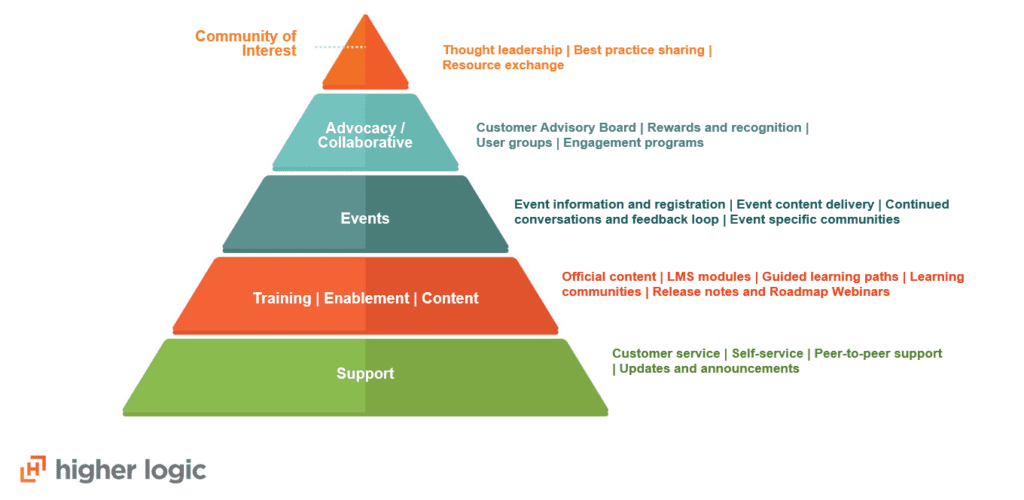
Even if you start with customer support as your primary community use case, Higher Logic helps you grow into more and more use cases that support more and more of your members’ needs.
Higher Logic Community can help you build an engaged customer community where users can not only ask questions and get answers, but also share their expertise, and network with peers – improving loyalty, retention, and growth.
For example, before Delphix migrated to Higher Logic, their community was more of a “break-fix” solution (where users would come, get an answer, then leave) rather than a destination where customers wanted to come, collaborate, and return.
Of course, we want supporting your customers to be easy with Higher Logic, but not at the expense of other types of engagement.
So now, you can use Q&A right along with discussion threads – and of course, pair Q&A with the other Higher Logic features designed to create engagement, like automated activity-driven actions such as personalized emails for targeted content, and more.
With that in mind, our team got to work.
The Tech: How Q&A Works
Higher Logic’s Community Q&A gives you a whole new way to collect, maintain, and measure community questions and answers.
How does it work?
- Select your thread type.
- An icon will show up showing that it’s a question.
- Members can answer and then the author or admin can designate the best answer.
- Get more insights into questions, such as who else has that question or whether or not an answer is helpful. Easily identify questions that still need answers and target your community managers or super users to help get an answer quickly.
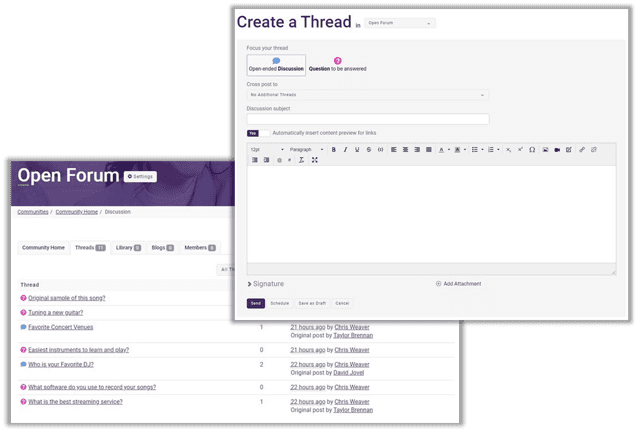
The Tips: How Community Builders and Customer Support Leaders Can Put Q&A to Work
Let’s get into the fun stuff – how to use Q&A to improve your own community! You can create a repository of knowledge, identify power users who are participating in question threads, and even discover possible gaps in your training or support materials.
Here are three suggestions for applying Q&A.
1. Increase engagement
Once you set up Q&A in your community or communities, use Higher Logic’s widgets and automation rules to get more engagement around those questions.
For example, you can:
- Set up automation rules to thank members for answering questions
- Filter the list of threads to quickly discern which questions have not received a best answer yet
2. Identify advocates
You’re probably already using your community to find your most loyal people (your champions, advocates, super users) – but now it’s easier than ever with a formal Q&A tool. Once Q&A is hopping, see who’s rising to the top in terms of answering the most questions or providing high quality answers. These people are great options for other opportunities – like speaking on a webinar, hosting a community AMA about their topics of expertise, or volunteering for an initiative.
3. Create better resources
Q&A helps you easily discover topics that your members or customers want to learn more about. This is great intel for your education programs. Plus, if multiple community members mark that they have the same question, it’s an even bigger indicator to take that knowledge and create a robust training resource.
If you’re looking for more advice on creating an engaged customer community, visit our online community engagement guide for strategic advice and tactical tips.
For more learning…
Resources for Customers
- Visit the announcement in HUG
- Check out what’s next on the Higher Logic product roadmap
Resources on Community & Support
- Learn more about how customer communities improve the support experience
- Get tips for creating an engaging online community
- See how Genesys creatively supports customers with community programming or learn how Jama Software support customers with their community
Want to see the new community Q&A tool close up? Request a demo to see it in action.

