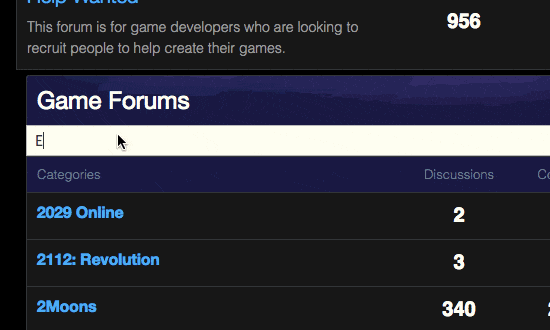How to Structure Forum Categories for a Growing Community
Here’s what you need to know about structuring your forum:
Start Simple (Basic Categorization)
Fight the urge to over-categorize. In a new community, that’ll spread what little content you have too thin. The better move is to concentrate on a few categories and subdivide as your community grows.
Along similar lines, set your community home page to display recent discussions rather than a category listing. A list of recent and active discussions across all categories is more engaging, especially to the first time visitor, than a stark list of categories.
Adding Categories (Nesting and Sub-Categorization)
As your community grows, pay attention to discussion topics. When a topic seems to command sustained attention, consider giving it its own category. As the conversations continue to develop, you may want to subdivide categories. Vanilla lets you nest sub-categories several levels deep. The process is simple: just go to the category management page on your dashboard, click, and drag (see below)
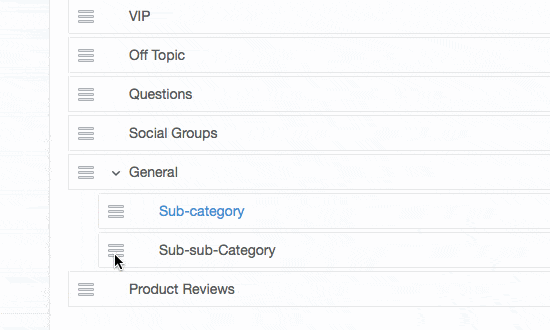
Once you have a large number of categories, lots of traffic and lots of content, you might consider switching your homepage to display a list of categories instead of recent discussions. When making this decision, think from the perspective of your community members, and your community’s subject matter. This decision should not be made based on number of categories or traffic alone.
Higher-Level Organization (Sub-Communities)
If you manage a larger community, you may find yourself grappling with an array of conversations organized around multiple products or different languages. Vanilla’s sub-communities feature can help you make things easier for these different groups.
Let’s say you want to divide your community into three language groups: English, French, and German. Using sub-communities, you can create a unique set of categories for each. This way, you’ll spare your French members the difficulté of slogging through German Diskussion threads to find what they’re looking for.
When Categories Become Unwieldy (Flat Categorization)
There may come a time when your community has more categories than your members can handle. Rather than force them to scroll through dozens of nested categories, you can help them find what they’re looking for with ease. Use our Flat Categories feature to display your entire list of categories in alphabetical order. Members can then navigate directly to the topic that interests them. Even better, they can use the embedded quick search module to find their category immediately.